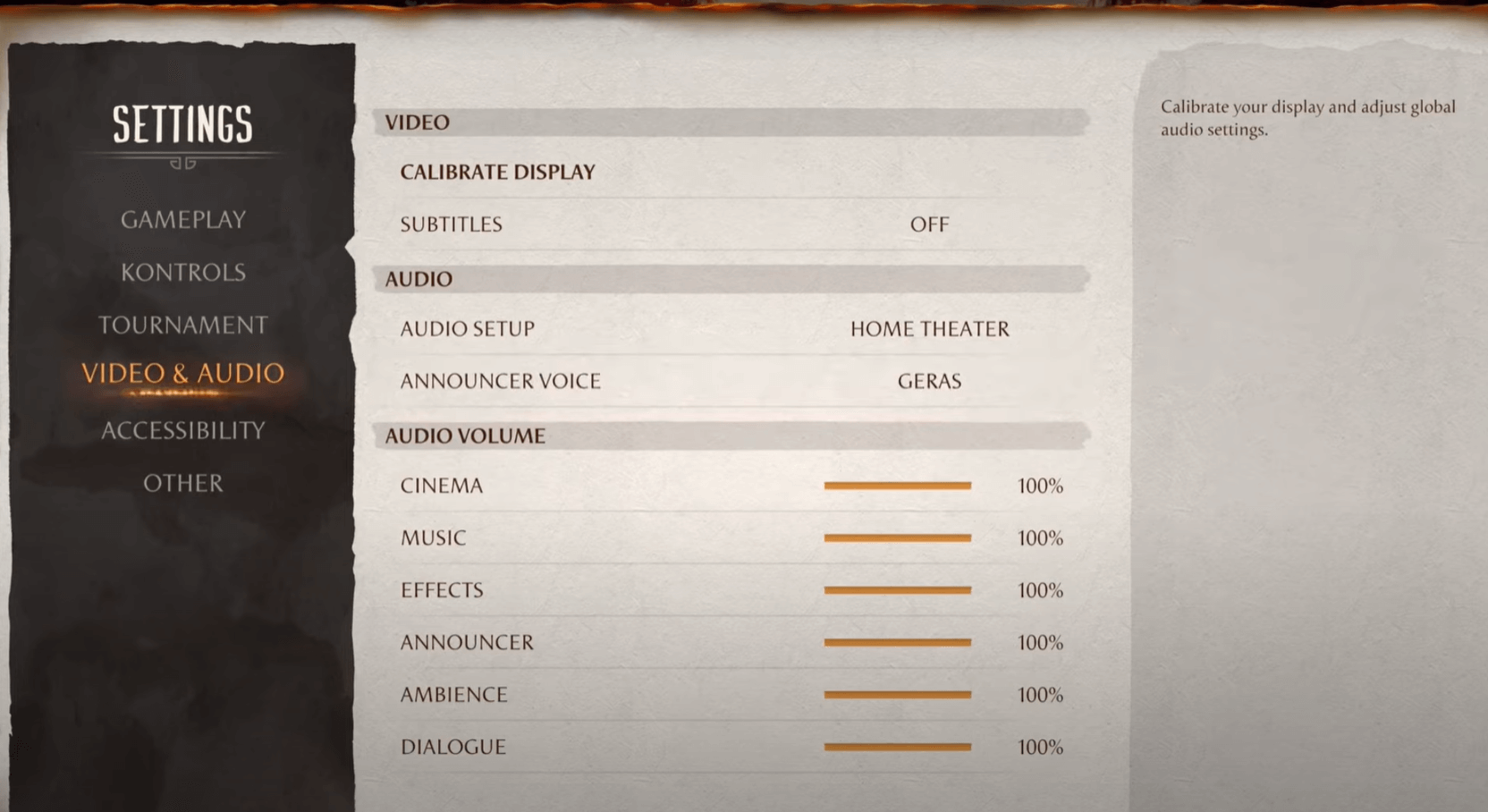The announcer's voice is an important part of the Mortal Kombat 1 experience, setting the tone with their booming voice during character and stage selections. Mortal Kombat 1 allows you to change the default announcer's voice and unlock new ones from the cast, though you'll need to complete specific tasks first. Some may already have unlocked alternate voices but not know how to select them.
To change the voice, go to Settings, the Video & Audio tab, and the Audio section. You can switch the Announcer Voice option to change who announces the match.
Each unlocked character has unique dialogue, especially Johnny Cage, who has multiple names for each fighter.
There are currently three extra unlockable announcers:
- Liu Kang: Complete Chapter 7 of Story Mode
- Johnny Cage: Complete the Invasion Mode Tutorial
- Geras: Reach Player Level 50
Simply select the unlocked announcer in Settings to change the voice and commentary during gameplay and matches.
Unlocking new announcers adds variety and customization to Mortal Kombat 1. Complete the tasks to unlock cool new options beyond the default.